Comparative
report
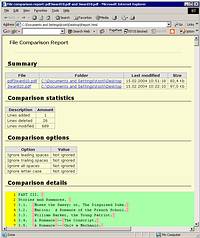 |
| Report allows you to communicate easily with your co-workers and
share your knowledge. |
Comparative
report makes comparison of two files
especially effective. You can easily bring comparison details to simple
or advanced structured report. Report allows you to communicate easily with your co-workers and
share your knowledge. People who may be together working on a case
must share information about this case and changes that may affect
their work.
Benefits of using reports
in Compare PDF
-
Collaboration mean. With
Compare PDF reporting you can share
comparative report with your co-worker,
make some comments by editing comparative report, put a
comparative report to your archive. Read
more...
-
Automation mean. Compare PDF reporting can be used to
automate comparison task. You can run Compare PDF from any
application and view the results of comparison as a .htm report
file. Running Compare PDF with command line. Read
more...
Reports'
Structures
Other
features
File comparison compares any to any file, including, popular
office formats: MS Word, Excel, PDF, Web Pages. Read
more...
By keywords comparison allows to compare
non-related documents with different structure. Read
more...
Compare two folders feature lets to find changes that
were made in two folders and containing files. Read
more...
Command line allows to automate compare and integrate
Compare PDF with other software products. Read
more...
|

