FolderPrint
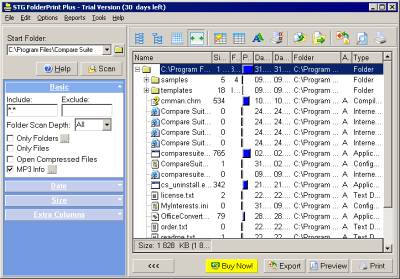 Once
you compared two folders with Compare PDF you might need to print
folder's content. Once
you compared two folders with Compare PDF you might need to print
folder's content.
There is a must-have utility for this very purpose. With Folder
Print you can have a quick look over some folder, browse or open files
in a handy manner and then print the content of the folder, for
example for CD cover.
With FolderPrint you can:
- have a quick look over some folder;
- browse or open files in a handy manner;
- print the content of the folder;
- print a CD cover with a folder content;
Download FolderPrint:
You can download Folder
Print directly from our web-site:
www.aks-labs.com/folderprint_rn-32510.exe
[1,79 Mb]
Purchase FolderPrint:
Single user license is available
for 21.95 USD.
Buy
FolderPrint now!
Print folder information
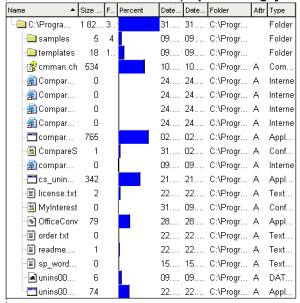 Find
out what files take most disk free space Find
out what files take most disk free space
"Percent" column in Folder Print shows the relative size
of file or folder. So if you have a 10 MB folder and think that it
should be smaller then use Folder Print to find useless files.
FolderPrint will show what files within this folder take most disk
free space and you will be able to move or delete them.
Previewing folder before printing
FolderPrint allows to print folders information in a nice looking
way. It has a preview feature like in MS Word, which displays how
printed folder will looks like.
Browsing .zip archives
FolderPrint can think about .zip archives just like about simple
folders. Check "Open compressed files" option and you will
be able to browse through compressed files.
Printing CD-ROM Cover
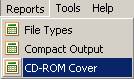 Probably
the most useful feature for those who burn CDs often. Probably
the most useful feature for those who burn CDs often.
You have a folder that you want to burn on CD, and you also need to
print a cover for CD with information about files in this folder. With
FolderPrint you can easily do it. Several printing options are available
- front only, rear only or booklet.
|

